My Local Link Building Playbook

If you’re having trouble coming up with ideas on how to build high impact links for a local business or local landing page, I have some good news: you’re probably way overthinking things!
In this post I’ll walk you through a repeatable process, which requires zero creativity and zero years of experience in the field, to generate link building ideas for your exact vertical that will beat out any level of local competition.
Stop Brainstorming, Start Stealing
Whether the local business you’re trying to build links for is a photographer, criminal defense attorney, lawn care service or any other common type of local business, it’s important to realize they’re far from the only one of that in the world.
In that sense, your business is not special.
But in this specific situation, that’s actually good!
You have a huge advantage when it comes to link building that so many national business and unique startups don’t have. This is because:
- 100s, if not 1000s, of people have dealt with your exact same problem of building links for a local business in that same industry.
- Modern SEO tools (i.e. Ahrefs or Moz) let you see exactly(!!) how the successful ones were able to solve that problem.
So, here’s the plan:
- Find the highest ranking, same-vertical businesses in OTHER cities.
- Pull their best links from a tool like Ahrefs.
- Determine how they may have gotten those links.
- Steal the best of those ideas and copy them for your business in your city.
The insights from this process will yield far greater results than any freestyle brainstorming session. Plus, it’s simple and repeatable.
What You’ll Need to Do This
You’ll need 3 things to complete this process:
- A subscription to Ahrefs – other link indexes are OK, but some specifics in the steps below will be different.
- Access to spreadsheet software like Google Drive or Microsoft Excel.
- A dozen or so hours of your (or someone else’s) time.

To give an example of the process in action, I’ll be running through it in this article as if I were trying to build links for a local florist or flower delivery service (and if that happens to be your niche, then it’s your lucky day!).
Step 1: Find Who’s Winning in Other Cities
If you’re in the U.S., start with a list of the top cities by population.
Since the biggest cities are usually the most competitive (given their market size / opportunity), the businesses in them most likely spent more on SEO than ones in smaller cities, and as a result, have usually built better (and more) links than businesses in other cities. Those links are the ones we want to try to replicate.
So, start by matching a city name with your head keyword. Then Google it to find the top ranking local businesses in each of those cities. So for flower delivery, I’d start with:
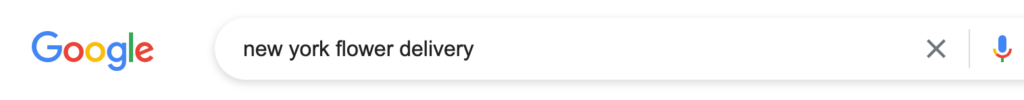
From the organic results for that keyword, look for the local businesses that rank on page 1 and 2. Ignore national listing sites like Yelp and Thumbtack.
Grab their URLs and enter them into the first tab of a spreadsheet, like this one I’ve built here:
https://docs.google.com/spreadsheets/d/1Ac2P4jO_pjmC47qmhpMEiwO8d6D-NtqBfcp7E7BMid0/edit?usp=sharing
Note: local store pages of national brands (i.e. 1-800-Flowers’ New York location page) might not yield many insights for this process because there’s a good chance they’re mainly ranking because of overall domain authority, not local specific link authority. Feel free to include them in your research but standalone local businesses usually yield the most interesting insights.
For my example, I’m doing the first 4 ranking flower shops for each of the top 4 U.S. cities by population, yielding a total of 16 sites. Feel free to go way deeper than that, i.e. top 10 shops for each of the top 15 U.S. cities, especially if you’re planning on doing link building in the same vertical in multiple cities.
Step 2.A: Pull Their Historical Link Data
Plug each of the websites in your spreadsheet into your favorite link index.
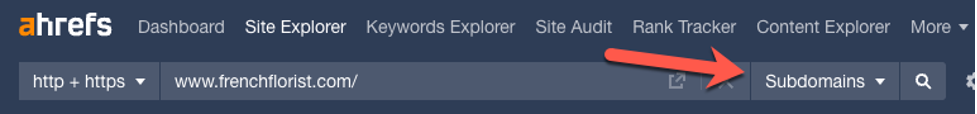
If it’s a local business with 1 location, look at all links to the entire domain (“subdomains” filter in Ahrefs). If it’s the local store page of a national / multi-city business, then just look at the links to that local store page URL folder (“path” in Ahrefs).
Now navigate to their Backlinks report page:
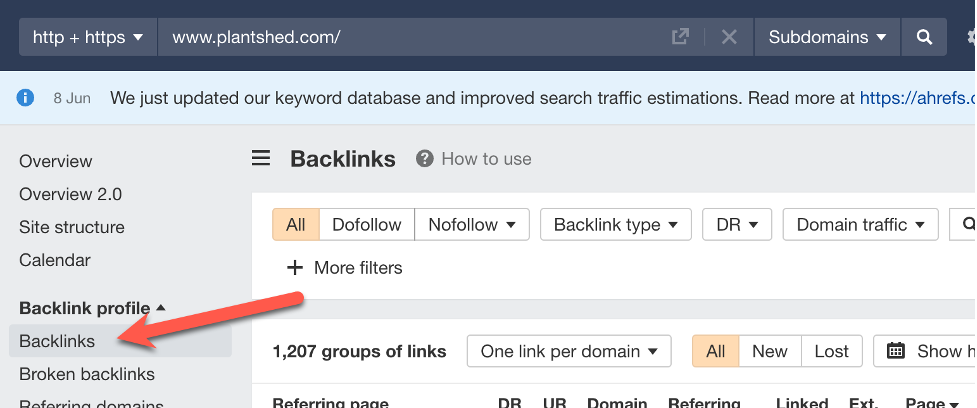
Finally, filter for “one link per domain” and then export the data as a CSV.
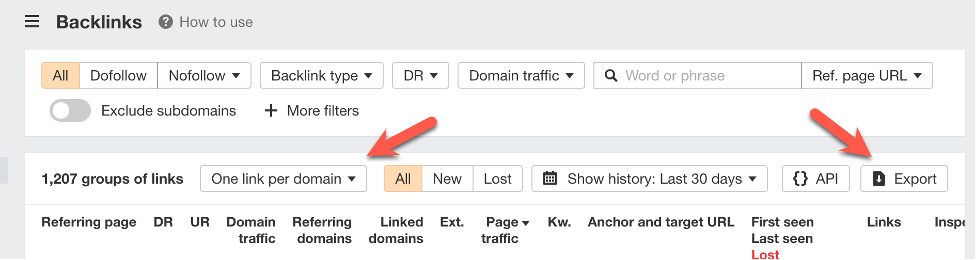
Do this for each site in your list.
Step 2.B: Combine CSVs and Clean Up Data
To make our lives easier, we’re going to combine all these CSV reports into a single sheet.
To save time, it’s possible to combine a group of CSV files into a single file with automation. I’ve always used the Terminal app on my Macbook, although Googling might yield an easier solution these days.
Otherwise, you can just manually copy & paste the contents of each CSV into a single sheet.
In this new master sheet, we now need to delete some extra columns that Ahrefs gives us but aren’t useful for this use case. I like to immediately delete the following:
- Platform
- Referring domains
- Linked domains
- Content
- Nofollow
- UGC
- Sponsored
- Rendered
- Raw
- Drop reason
- Discovered status
- First seen
- Last seen
- Lost
- Links in group
And then delete these ones as well, after filtering out certain rows:
- Language – after filtering for / deleting rows with foreign language (for me, rows that either aren’t “en” or blank).
- Referring page HTTP code – after filtering for / deleting rows with “404” or “403”.
- Lost status – after filtering for / deleting rows that aren’t
Finally, we’ll add one new column, which I’ll call “Duplicates”. For each referring page, we’re going to check to see how many sites (of the ones we pulled the links of) have that same referring page URL in common (i.e. a single resources page that linked to 3 different flower shops). To do this, we’ll use the following formula in that new column: =COUNTIF(A:A,A2).
Step 2.C: Prepare Sheet for Scanning
During our research process in the next step, we won’t be opening up each and every referring page URL in our spreadsheet. That would be way too time consuming. Instead, the goal is to get good at quickly scanning a list of links / rows, identifying particular ones of interest and then opening those particular URLs for further investigation.
To make the scanning process easier, I recommend doing the following:
- Freeze and bold the first row. You’ll do a lot of scrolling, so this helps you know which columns are which.
- Set the “Text Overflow” option to “Clip” for all columns. This allows you to easily see which values are in which cells, and which cells are blank.
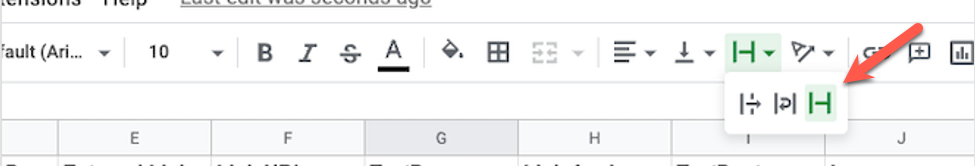
- Widen the Left Context, Anchor & Right Context columns. They’ll have longer values that you’ll want to see the majority of without always having to click to see (and for this reason, I recommend completing the next step using a wide screen so all columns are easily visible).
- Re-organize columns. To make things easy to scan, my personal preference is to have Referring Page Title / URL in columns A/B, External Links as C and Target URL / Left Context / Anchor / Right Context as D/E/F/G. (These are the values you’ll be scanning the contents of, while all the other values/columns are mainly for filtering and sorting.)
Here’s an example of what that end result spreadsheet might look like (second tab).
Finally, we can now sort the spreadsheet to see the best links of the entire group first. Since “best” is subjective, there are a number of metrics you can switch between sorting by:
- UR (descending) – to see the most authoritative pages I usually start here.
- Domain Rating (descending) – to see the most authoritative domains
- External Links (descending) – to see which linking pages also have a lot of other external links on the page. This helps discover resource pages and other page types that have an abundance of external links.
- Domain Traffic (descending) – to see the highest trafficked domains first, based on search traffic estimates.
- Page Traffic (descending) – to see the highest trafficked pages first (also based on search traffic estimates).
- Keywords – to see the pages that rank in Google’s top 100 results for the highest number of unique keywords.
- Duplicates (descending) – to find which pages link to multiple sites in our original list (for the same reason we sort by External Links).
In the next step, whenever you’ve scrolled enough on a particular Sort that you’re no longer seeing any authoritative or interesting links at all, change it up and sort by a different column.
Step 3.A: Scan Rows for Interesting Finds
Let’s clarify which columns you’ll be scanning and what they mean:
- Referring Page Title – the HTML <title> tag of that referring page. Site owners might not always set these correctly, but it’s your best shot at getting an instant idea of what’s on that specific page. Additionally, some websites append their name to the end of the title tag, which could help explain what kind of website they are (i.e. “Pro Golf Weekly” would probably mean it’s a publication about golf).
- Referring Page URL – just like with the <title> tag, URLs (when clean & readable) can also hint at what’s on the page and what kind of website it is. For the overall website, scan the domain name for clues (i.e. “mikesgardeningblog.com”). For the page itself, check the text in the URL that comes after the domain name (i.e. “/gardening-resources”).
- External Links – the number of unique external links on the page. It’s helpful to know if the link is on a page by itself with few to no other external links, or, if it’s on a page with dozens or even 100s of others.
- Left Context – if there’s text preceding a link (if i.e. the link is mid-paragraph), you’ll see that preceding text here.
- Anchor – the anchor text of the link (or for image links, the Alt text of the image).
- Right Context – the text that comes after the link (if any).
At first, you might not instantly be able to determine, just by scanning these values, (1) what content is on that referring page and (2) why that particular site has a link on it. That’s OK.
If you’re ever unsure or straight up clueless about either, open up the referring page URL and do a full investigation. You might do this a lot at first, but don’t worry, this is part of the learning process. Open as many as you need to get some answers. Then, compare your findings with the spreadsheet values you tried scanning. Check if there were any subtle hints that you could use for future predictions.
For example, I’ve discovered that pages that have the word “Resources” or “Links” in their title and/or URL, along with a higher than normal External Links value, are likely to be resource pages.
As another example, any URLs that have subfolders for the date (i.e. “/2022/04/07/”) are usually some form of dated content, such as a news story or a blog post. This is a distinctly different type of content from i.e. a resource page, which is important since one (the dated content) is unlikely to be something that’s regularly updated, whereas the other (resource pages) is usually meant to be.
Step 3.B: Investigate Interesting Finds
Eventually, you’ll come across rows that really get the wheels turning. You might find yourself asking a question like: “Why in the hell is a dentist being linked to from (what appears to be) the homepage of a homeless shelter?”
These are rows that I like to label as “interesting finds”. They’re links from quality local sites/pages that don’t appear to fit into any box of all previous link building ideas had. These are the ones you’re looking for.
Let’s now go through the kinds of interesting things that I find to be worth investigating further. Below are 5 primary examples (but know there are others out there).

Local Organization/Entity Types
Ask yourself: “What kinds of local organizations/entities are linking to businesses in my industry? What can I learn from these links in order to get links to my website from those same types of organizations/entities in my own city?”
Most cities have the same types of local organizations/entities. Libraries exist in almost every city. Food shelters exist in almost every city. Even programming meetups exist in almost every city.
And you know what? Every library generally has the same goals, deals with the same issues and has the same kinds of webpages on their websites. The same goes for food shelters, programming meetups and other common local entity types.
So, if you can figure out why a business got a link from i.e. a library in their city, you can probably use that same thinking to get a link from a library in your city. Then replace “library” with any other local entity type you come across.
Example: while looking at links of other pet groomers, I notice a link from “XYZ Animal Shelter” or “XYZ Humane Society”. Given the relevance (animals/pets) and the fact that there are shelters and humane societies in every city, I’d definitely want to look into the context of those links to deduce why they’re linking and use that idea to get links from shelters / human societies in my own city.
Example #2: now imagine looking at links of personal injury lawyers and seeing those same animal welfare organizations linking to them. That seems… odd? I probably couldn’t guess why they’re linking based alone off of what type of organization they are, so I’d definitely want to investigate further (i.e. are they a general sponsor? Did they partner to create some kind of animal defense legal fund? Etc.).
So, in conclusion, be on the lookout for links from local non-profits, publicly funded entities, companies and community groups that exist in nearly every city. Those examples usually yield some of the most easily transferrable/replicable ways to get links.
Local News Coverage
Ask yourself: “What press coverage have local businesses in my industry gotten? Why did they get it? Can we do the same (or similar) to earn press coverage too?”
While you might not be able to carbon copy a campaign that earns national press, usually you can successfully copy a campaign that earns local press.
Example: while looking at links of other barber shops, I notice a local news article about a charitable event in which free haircuts were given out to the homeless. In the article, a specific barber shop was mentioned as the one that organized / hosted it. I won’t be original for doing the same type of event for my barbershop in my city, but chances are, it’ll work just as well for getting similar local press coverage.

Local Business Partnerships
Ask yourself: “What types of local businesses might link to the like-for-like businesses in my industry? Do they have a formal business relationship, or if not, why might they be linking?”
In some industries, there are natural synergies between businesses of one type and another (i.e. a hotel linking to nearby vacation excursion companies).
Example: while looking at links of other home inspectors, I notice some of their best links are from local real estate agents listing off preferred vendors. While it could be worthwhile to pursue a partnership with local agents solely for the leads, it might be tough with established agents that already have formal / contractual relationships in place with another inspector. In those cases, it might be worth figuring out a price tag for solely being mentioned as “a” preferred vendor on their website, nothing more, which is likely something they’d at least consider.

Local Blog Mentions
Ask yourself: “What kinds of local themed blogs have mentioned businesses in my industry? What were the specific blog posts about that included the link, and why exactly were they mentioned in that context? Can I use those insights to get links from the same kinds of blogs in my area?”
While there’s potential for getting links from national blogs (ones that aren’t specific to a given geography), we’re once again going to focus more on local ones due to the ease of replication.
Example: while looking at links to other escape rooms, I notice a local blogger wrote a full article review of an escape room in their city. Their blog has a big focus on recreational activities for families, and includes reviews on other local attraction types (i.e. theme parks, kid museums, mini golf courses, etc.). Based on that information, I can do some Google prospecting searches (i.e. for “[local attraction in your city] review”) to find the highly similar local blogs that would probably be down to visit and review your escape room too (if you reached out and offered them 2 free tickets!).
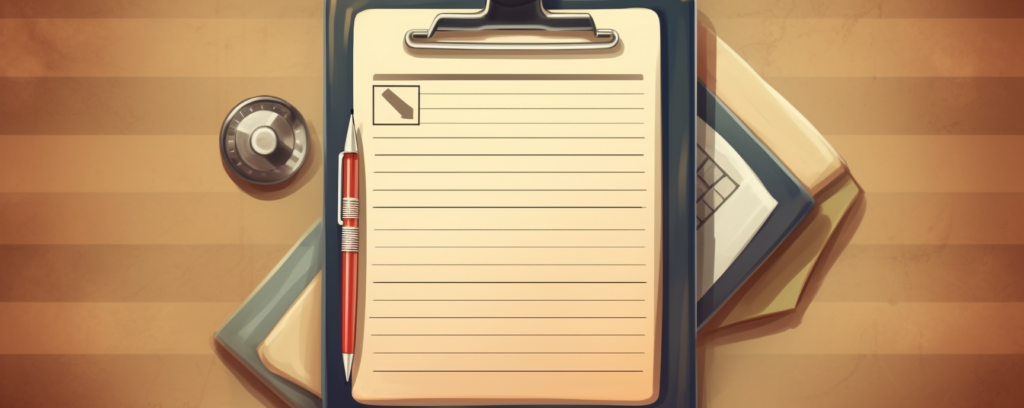
Resource Pages
Ask yourself: “What kinds of pages (with high external links counts) link to businesses in my industry? What are the topics of those pages, and what kinds of websites are they on? Do those same kinds of webpages exist in my city?”
Example: while looking at links to other bike shops, I notice that one of them is getting a link from a page with 100 other external links. The page’s <title> tag says “Where to Buy | [Small Bike Brand]”. It turns out the page is from a bike part manufacturer that lists off all the stores across the country that sell their products. This finding might lead me to make a list of all the different manufacturers/brands we carry products of, find each of their websites and look to see if they have the same type of page / link to their retailers, too. If they do, I’d reach out and make sure we get included as well.
My Findings for Florists
Beyond the previously stated examples, here are some interesting links I discovered for local flower shops and what ideas they might lead to:
- Discount Programs – a NY performing arts center offers memberships to those who want to show their support. Membership perks include discounts at local area businesses, and listed on that page is a florist. I could easily make a list of local organizations in my area with a membership perks webpage (or similar), and reach out to offer their members a 10% discount or whatever so that we could be listed too.
- Event Credits in Blog Posts – a wedding blogger published a post about a specific wedding with dozens of photos of the bride & groom. At the end of the post, they included links to the various vendors involved (i.e. photographer, caterer, etc.), which included a florist. I also found an example of a different type of event (birthday party) with the same result. I could find local bloggers that do full wedding write ups and offer to give free flowers for an upcoming wedding that they’re going to write a recap about.
- Non-Profit Partnerships – a Chicago flower shop partnered with a local parks & ref foundation by donating 25% of one month’s profits, winning them both a link and a potential boost in revenue. I doubt you’d have to copy this campaign exactly to win links from nonprofits – the important thing is making sure they economically benefit in some way.
- Wedding Vendor Lists – a local newspaper has a huge list of wedding vendors that included one of the florists in our list. There might not be a lot of these per city, but doing Google searches for wedding vendors in your city could yield a few resource pages / directories / etc a florist could be included in.
To be honest, the above 4 finds are only scratching the surface. If we spent another few hours digging through the data, I’m sure we could come up with 2-3x more examples like those.
Step 4: Choose the Best Ideas and Replicate Them
At this point, you should have a running list of ideas of possible campaigns to choose from to replicate in your city. Here are some things to keep in mind when choosing which to pursue.
Think at Scale
The best ideas are scalable – one idea being applicable to getting a link from dozens, or even hundreds, of obvious, viable targets.
So for example, if you figured out a great angle to get links from local art museums, and there’s only 1 art museum in your city, then the full potential of that campaign is 1 link (which is… not ideal).
Think by Resource Requirements
The best ideas are also ones that are viable from a resource requirement perspective. For example, you might find a company in another city got local press coverage by offering a $20,000 scholarship. For you, getting internal buy-in on a $20k expense that’s solely for link building purpose (and those links aren’t even guaranteed), is usually quite difficult.
National vs Local Opportunities
To echo what I mentioned earlier, I usually try to key more into opportunities that get links from other local websites, as opposed to national ones (although this can vary by niche). This is because the bar is (usually) lower for getting links from local websites, and you can usually carbon copy a campaign from another city and apply it directly in your city, with similar effect.
However, if you notice something you can replicate from relevant non-local sites, by all means, go wild. Just realize you don’t necessarily need to in a lot of industries.
Business Directories / Listing Sites
It’s inevitable that you’ll come across a directory or listing site in which you can just submit your website/business to be listed. Are these worth it?
I don’t think they’re all complete garbage, but in general, most national business listing sites won’t do much for your rankings (and in some cases, are crappy enough that I’d rather not have them). I really wouldn’t recommend going past the first 15 on this list (and maybe even the top 6).
The reason is because users don’t actually give two shits about a lot of these types of sites. That, and because there’s no real vetting process for being listed, so all Google sees is noise that’s better filtered out than utilized.
With that said, if you find an industry or city specific directory, that could be a worthwhile link to get. They’re just rare. Check to make sure they’re not only indexed by Google but, according to a tool like Ahrefs, actually rank for a decent amount of organic keywords / get at least a bit of organic search traffic (100+ visits/month, maybe more).
Final Thoughts
Don’t reinvent the wheel. Look at links to the same types of sites/businesses in other, more competitive cities, take the best of the ideas you can glean from them, then rinse and repeat in your city. It’s really that simple.
